Hoster is a product designed to simplify property management tasks, enabling hosts to streamline hosting responsibilities effectively. Whether you’re handling short-term rentals or long-term stays, Hoster offers comprehensive support across various aspects of property management, from turnovers to guest communication. With Hoster, hosts can focus on delivering exceptional guest experiences while the platform takes care of the operational intricacies.
Key Features of Hoster:
Property Management:
- Hoster assists in managing property listings, coordinating cleaning schedules, turnovers, and maintenance tasks.
- It ensures that spaces are clean and prepared for the next guest’s arrival, enhancing the overall guest experience.
- Hoster facilitates seamless communication with guests, manages bookings, and promptly addresses inquiries or concerns.
Streamlined Operations:
- Leveraging Hoster capabilities, hosts can streamline operations and optimize hosting activities.
- Hosters help hosts maximize online visibility and occupancy through Search and Stay listings optimization.
- With day-to-day tasks managed by Hosters, hosts can dedicate more time to enhancing guest experiences and growing their business.
Getting Started with Hoster:
Sign Up and Onboarding:
- Create a Search and Stay Account: Property owners or main hosts must have an active Search and Stay account.
- Access the Host Dashboard: Log in to the account to access tools and features for managing listings and hosting activities.
Invite the Property Manager:
- Navigate to “View All Properties” and under the Action section click on Hoster.
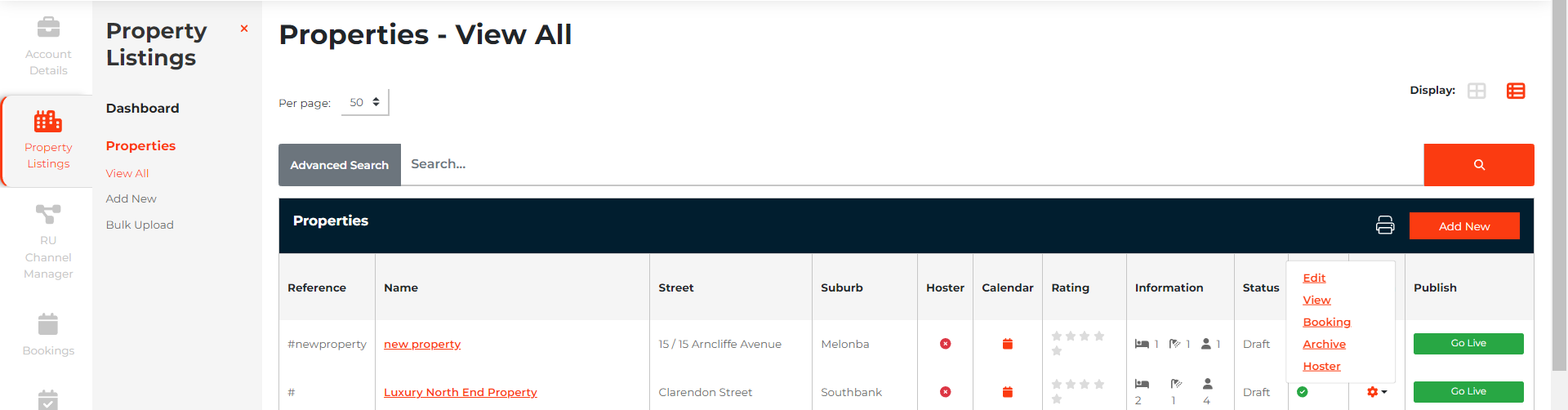
- Click on New Invite and provide the email address of the property manager or individual to be invited as a Hoster.
- Send the Invitation: The property manager receives an email notification to join as a Hoster.
Confirmation and Acceptance:
- Property manager follows instructions in the email to confirm acceptance of the invitation and create their Hoster account.
Complete Onboarding:
- Once the property manager completes the registration process, they gain access to the Hoster dashboard and tools within the Search and Stay platform.
- The property owner may provide additional guidance or instructions to the newly onboarded Hoster regarding roles, responsibilities, and access permissions.
Collaboration and Communication:
- With the property manager onboarded as a Hoster, collaboration on managing property listings, turnovers, guest communication, and other hosting activities begins.
- Effective communication and collaboration between the owner and Hoster are crucial for smooth operations and exceptional guest experiences.
Defining Responsibilities:
- Hosts should clearly define responsibilities and tasks delegated to Hosters to ensure understanding and effectiveness.
Communication and Collaboration:
- Maintain open lines of communication, provide guidance, feedback, and support as needed.
- Regular check-ins and updates help ensure smooth hosting activities and prompt issue resolution.
Last modified: February 25, 2025
