- Search and Stay Help
- Manage Calendar Connections And Blocked Dates
- Syncing Calendars (iCals)
-
Owner Account
- Getting Started
- Build And Manage Your Property Listing
- Reservations/Booking
- Rates And Pricing
- Payments
- Guest Payment And Policies
- Commission And Tax
- Property Security And Safety
- Managing Guest Reviews
- Increasing Your Bookings
- Channel Manager
- Owners Account Information
- Coronavirus And Natural Disasters
-
Search and Stay Channel Manager Guide
-
Manage Calendar Connections And Blocked Dates
-
Guest Account
-
Property Styling Guide and Checklist
-
Rules and Regulations
Syncing your Resonline (iCal) calendar via Airbnb iCal link (workaround)
If you have Resonline channel manager, you can connect your Search and Stay calendar via Ical, this will ensure that your availability is up to date across all channels.
Here's how:
Steps 1: Copy Airbnb Ical from Resonline
- In Resonline go to Distribution
- Then on the left side under website click Airbnb
- Under Mapping Details copy the Ical for the property you wish to connect
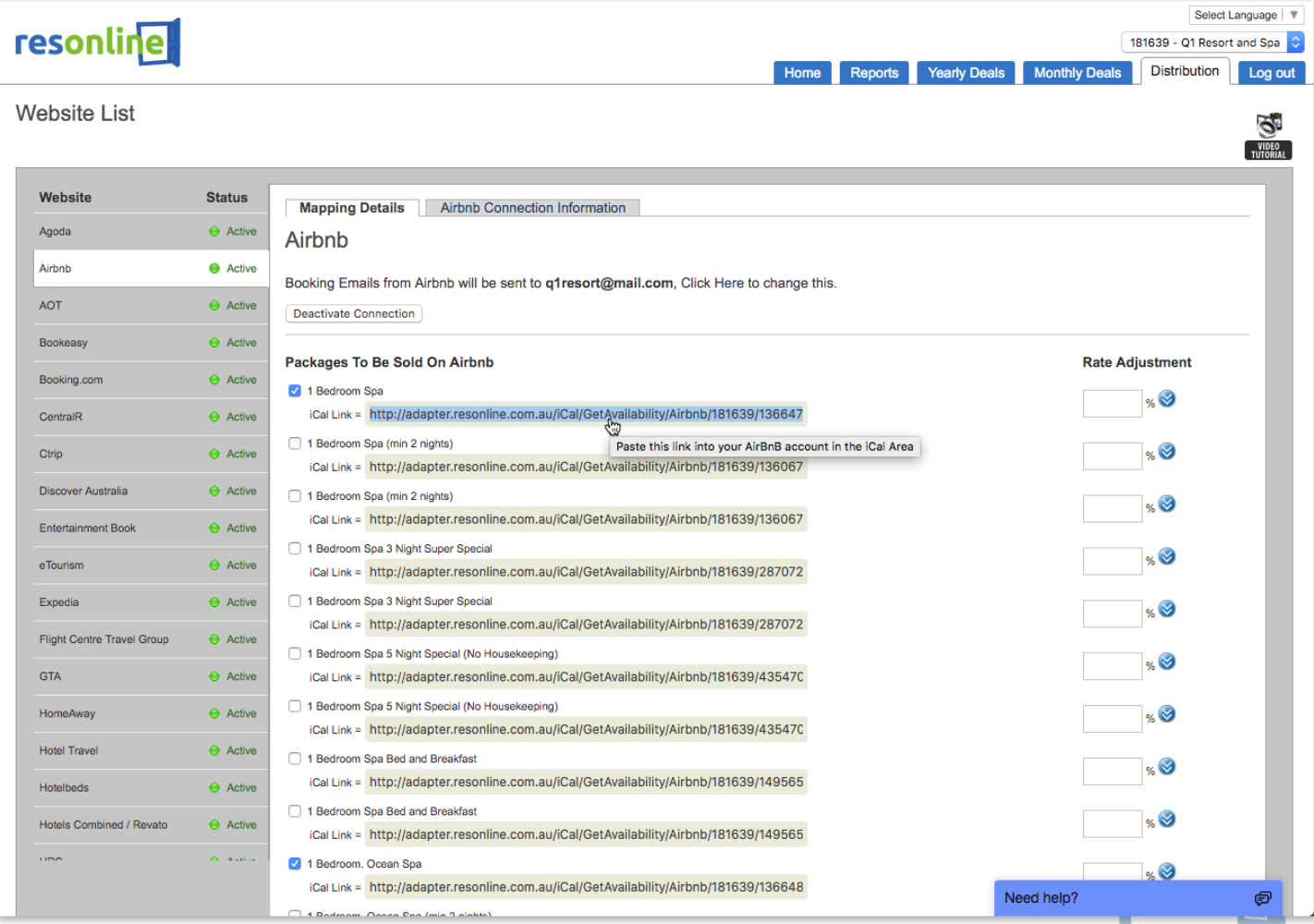
Step 2: Paste the Ical URL into Search and Stay
- Go to Property Listings dashboard.
- Click on the property reference #
- This will bring you to the Properties - Edit General Information.
- Select the iCal and Date Block tab.
- Under Calendar (Ical) Link, insert the link of the calendar you want to add (Airbnb, VRBO, Booking.com etc.)
- Name the calendar you’re about to import.
- Click Save and Next.
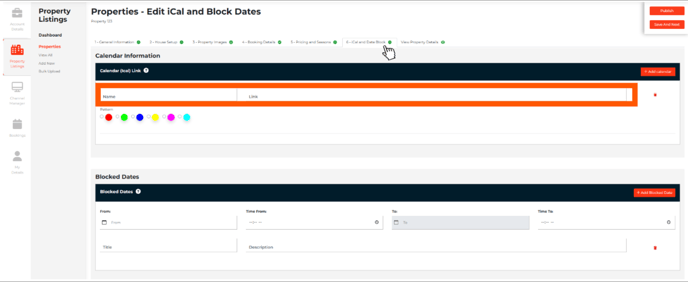
@SearchandStay - A Happier Way
