How to get Airbnb Ical
- Go to Listings and select the listing you want
- Go to Pricing and availability > Calendar sync
- Click Export calendar
- In the Export calendar window, copy the link, then paste it into your other iCal-based calendar.
- Exit the Export calendar window.
How to sync your Airbnb calendar with Search and Stay
- Go to Property Listings dashboard.
- Click on the property reference #
- This will bring you to the Properties - Edit General Information.
- Select the iCal and Date Block tab.
- Under Calendar (Ical) Link, insert the link of the calendar you want to add (Airbnb, VRBO, Booking.com etc.)
- Name the calendar you’re about to import.
- Click Save and Next.
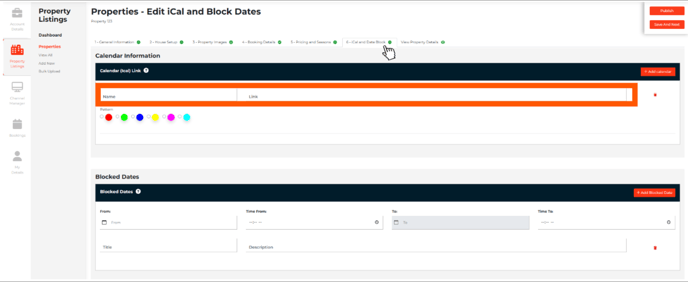
To import a calendar to Airbnb
Using Desktop log in to your Airbnb host account.
- Go to Listings and select the listing you want
- Go to Pricing and availability > Calendar sync
- Click Import calendar
- Copy the URL for your Search and Stay calendar into the Calendar address field
- Name the calendar you’re about to import
- Click Import calendar
Related Article: How to get Airbnb Ical
@SearchandStay - A Happier Way
